Have you ever noticed that when you google a business, you often see what looks like random pictures on the right hand side? And below that is some information like a website, phone number, etc.? Did you know you could control what comes up there when someone searches for your business? Well, you can! You can claim your business on Google using their free tool “Google My Business.”
Once you claim your business you can add all kinds of information like hours, website, and your own gorgeous photos and videos. Customer reviews and uploaded photos will also be visible and your business will also show up on Google Maps. That’s valuable not only because it will show people where you are and how to get to you, but also… have you noticed that when you search for a business, Google shows you similar businesses nearby? Well, your business will be suggested when someone searches for a biz similar to yours. It’s like free advertising!
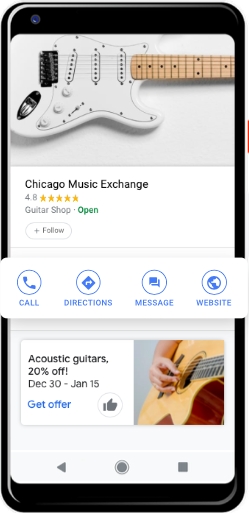
Google My Business also has a downloadable app. It makes it easier to respond to customer reviews or book services.
You’re probably wondering how to claim your business on Google. Click here and go right to Google My Business and get started!

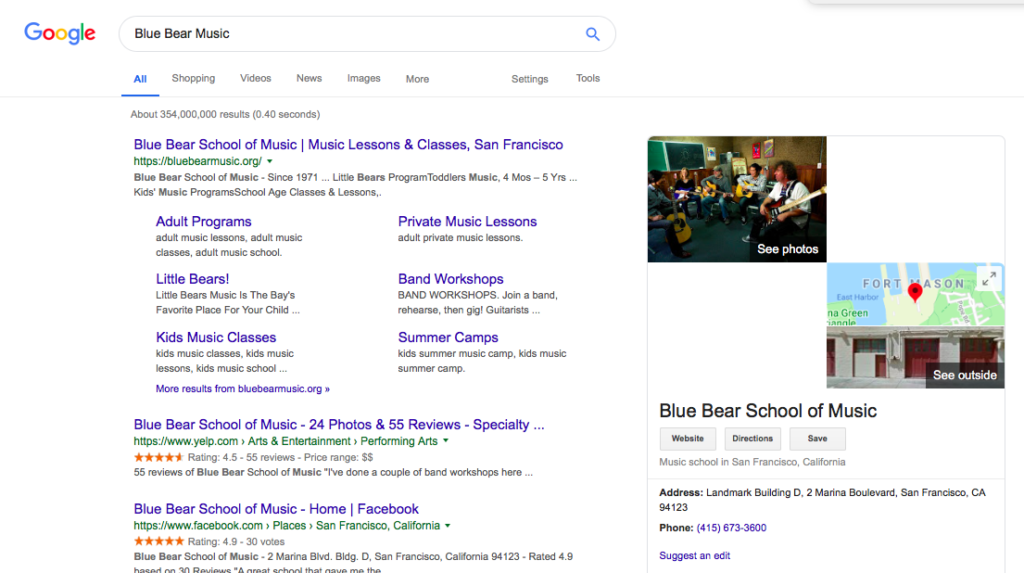
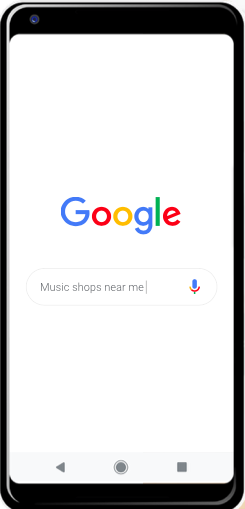
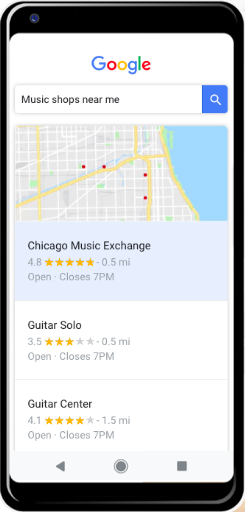
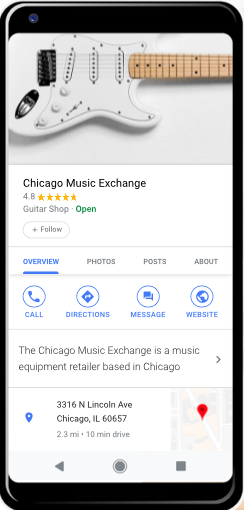
Thank you for this Nina! Google maps folks call my business constantly but I’m too busy to talk to them and I resent how often they call while I’m working!????
Anyway, when I saw this I jumped on it. Then someone from Google called me today and said this service as you described is $199 one time forever. Is that true? Or is it in fact free?
Help!
Thanks for the message, Angelina, and apologies for the delayed response. Yours was such a surprising situation that I wanted to look into it further. I personally haven’t heard of calls from Google sales, but I would be cautious about signing up and paying on the phone when their website clearly states that it’s a free service. I’d encourage you to signup online. The setup is quick and simple, but if you want a little more visual guidance, I found a how-to video from Google: https://www.youtube.com/watch?v=UdCZMWkYDJQ
I hope that helps! If you have any further questions, feel free to ask here or message me directly via the contact page.